
The audio industry has undergone a transformative change, particularly with the integration of artificial intelligence (AI). One can’t help but marvel at the range of tasks that AI can accomplish today in the audio domain, from noise cancellation to transcription. As we navigate the vast sea of innovations in 2024, here are the 12 best AI audio tools for free download in 2024, many of which have already made a substantial impact in the audio world.
What is artificial intelligence (AI)?
Artificial intelligence, or AI, is the simulation of human intelligence processes by machines, especially computer systems. These processes include learning (the acquisition of information and rules for using the information), reasoning (using the rules to reach approximate or definite conclusions), and self-correction. Essentially, AI provides machines with the capability to think and make decisions similarly to how humans do.
What are AI audio tools?
AI audio tools are software or applications that leverage artificial intelligence to process, analyze, or produce audio content. These tools can perform a myriad of tasks, from simple ones like noise cancellation to more complex tasks such as music generation or voice modulation.
For a complete guide also read about Artificial intelligence used in Education dive into this link for exclusive insights and captivating discoveries!
12 best AI audio tools in 2024, free download
Tool 1: Krisp

Krisp is an innovative noise-cancellation software. With the surge in remote work and online communication, having clear audio is paramount. Krisp uses AI technology to identify and eliminate background noise, enhancing the clarity of conversations in real-time.
Features:
- Real-time noise suppression.
- Compatibility with a plethora of communication apps.
- Dual-functionality: noise removal from both microphone input and speaker output.
Pros:
- Offers a cleaner audio experience during online meetings.
- User-friendly and easily integrates with popular apps.
Cons:
- Might introduce minimal latency.
- Some users have noted minor reductions in audio quality.
How to Download and Use Krisp:
- Navigate to the Krisp website.
- Click on the ‘Download’ button.
- Once downloaded, install the application.
- After installation, run the app and follow the instructions to integrate it with your preferred communication platform.
Tool 2: Otter

Otter is a cloud-based transcription service which best suitable to add in the 12 best AI audio tools for free download in 2024 that excels at converting spoken content into structured written text. Using AI, Otter can accurately capture live conversations and produce real-time transcriptions.
Features:
- Live transcription.
- Ability to differentiate between speakers
- Keyword summary generation
Pros:
- High accuracy in transcription.
- Supports speaker identification, which is essential for meetings.
Cons:
- The free version offers limited transcription minutes.
- Requires stable internet for real-time transcription.
How to Download and Use Otter:
- Go to the Otter.ai website.
- Sign up for an account.
- You can either use the web version or download the mobile app.
- Start a new conversation or upload an audio file to begin transcribing.
Tool 3:

Designed for individuals who prefer listening over reading, Speechify converts written texts, from books to web articles, into audio. The AI-driven tool reads out the content in a natural voice, making it accessible to users on the go.
Features:
- Multilingual support.
- Selection of different voice tones.
- Adjustable reading speed.
Pros:
- Enhances accessibility, especially for the visually impaired.
- Supports offline listening.
Cons:
- Pronunciation issues with some complex terms
- The free version contains ads.
How to Download and Use Speechify:
- Visit the Speechify website or the respective app store for your device.
- Download and install the app.
- Open the app, paste text or upload documents, and let Speechify read them out.
Tool 4: Listnr

Listnr offers a bridge between written content and the rapidly growing podcast audience. By converting blogs or written articles into speech, content creators can tap into a new segment of listeners.
Features:
- Converts textual content into podcasts.
- Wide variety of AI voices.
- Audio embedding for websites.
Pros:
- Allows bloggers to reach podcast audiences.
- High-quality audio output.
Cons:
- There is limited customization in the free version.
- AI voices may lack the nuance of human narration.
How to Download and Use Listnr:
- Head to the Listnr website.
- Sign up for an account.
- Once logged in, follow the on-screen instructions to convert your text into audio.
Tool 5: Murf

Murf is an AI-powered platform specialized in generating human-like voiceovers for various projects. Whether it’s video content, advertisements, or digital narrations, Murf simplifies the voiceover process by using AI-generated voices that sound lifelike.
Features:
- A broad selection of AI voices in different tones and accents
- Quick voiceover generation.
- Customizable voice speed and pitch
Pros:
- Eliminates the need for hiring voiceover artists.
- Swift content turnaround time
Cons:
- While the AI voices are advanced, they might lack the emotional nuance of real human voices.
- Premium voices can be costly.
How to Download and Use Murf:
- Visit the official Murf website.
- Register or sign in.
- Follow the platform’s guided process to create your desired voiceover.
Tool 6: LALAL

LALAL. AI is an advanced audio separation tool. By leveraging AI, it separates vocal and instrumental tracks from any given song, making it a favorite for DJs, producers, and karaoke enthusiasts.
Features:
- High-precision audio separation.
- Supports multiple audio formats.
- Batch processing capability.
Pros:
- Extracts clear vocals and instrumentals.
- User-friendly interface.
Cons:
- There are limited free credits for processing.
- The quality may vary depending on the song’s mixing and mastering.
How to Download and Use LALAL.AI:
- Access the LALAL.AI website.
- Upload the song or track you wish to process.
- Allow the platform to process, and then download the separated tracks.
Tool 7: Mubert

Mubert is a one-of-a-kind platform that leverages AI to produce unique and royalty-free music in real time. Ideal for creators seeking original background scores without copyright concerns.
Features:
- Real-time music generation.
- Varied genres and moods.
- Suitable for various projects, from videos to games
Pros:
- Provides fresh, unique soundtracks.
- Removes copyright concerns.
Cons:
- Might not replace traditional composers for highly specialized projects.
- A subscription is required for premium features.
How to Download and Use Mubert:
- Navigate to the Mubert website or app store.
- Download and install the application.
- Choose your desired mood or genre and let Mubert generate music.
Tool 8: Descript

Descript transcends traditional audio editing by allowing users to edit audio files as if they were editing a text document. It combines transcription with audio editing, making the process intuitive and efficient.
Features:
- Transcribes audio into text.
- Edit audio by editing its transcribed text.
- Overdub feature to generate voiceovers
Pros:
- Simplifies the audio editing process.
- Multifunctional: transcription, editing, and voiceover in one.
Cons:
- Might require a learning curve for traditional audio editors.
- Subscription-based model.
How to Download and Use Descript:
- Head to the Descript website.
- Download the application and install it.
- Open the tool, import your audio file, and begin editing using the transcribed text.
Tool 9: LANDR
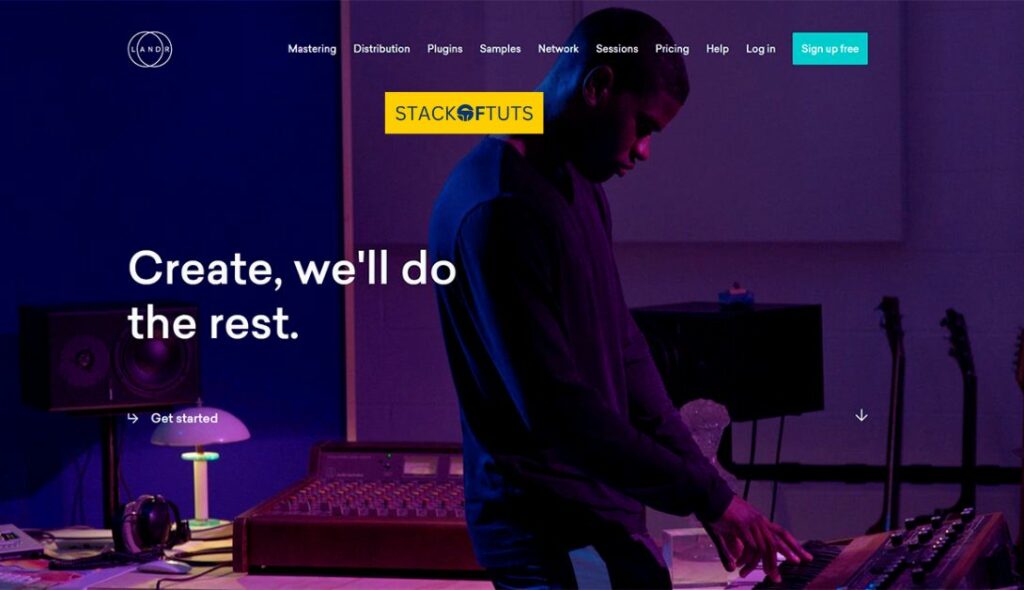
LandR revolutionizes music production with its AI-driven mastering service. It analyzes tracks and automatically applies enhancements, delivering a polished final product that sounds professional.
Features:
- AI-driven audio mastering
- Instant track analysis
- Digital distribution options.
Pros:
- Makes professional mastering accessible to independent artists.
- Quick turnaround time.
Cons:
- While efficient, it might not replace human touch entirely in mastering.
- Limited to the quality of the original mix.
How to Download and Use LandR:
- Visit the LANDR website.
- Sign up and upload your track.
- Choose the mastering intensity level and let Landr do its magic.
Tool 10: Podcastle

Podcastle is a dynamic tool for bloggers and content creators. It offers an AI-powered platform to convert articles or written content into engaging podcasts using machine-generated voices.
Features:
- It converts text to audio.
- Variety of AI voices.
- Browser extension for easy conversion.
Pros:
- Expands the reach of written content to podcast listeners.
- Quick conversion process.
Cons:
- Voices, while advanced, might not have the emotional depth of human narrators.
- There is limited customization in the free tier.
How to Download and Use Podcastle:
- Access the Podcastle website.
- Register for an account.
- Copy and paste your text, or use the browser extension to convert articles into audio directly.
Tool 11: Audacity

Audacity is a free, open-source, cross-platform audio software that is widely recognized in the audio editing community. Initially released in 2000, it has become a go-to tool for podcasters, musicians, and audio engineers alike, owing to its comprehensive features and user-friendly interface.
Features:
- Multi-Track Editing: Allows users to layer multiple audio tracks and blend them seamlessly.
- Audio Effects: Offers a range of effects such as echo, phaser, and equalization.
- Noise Reduction: Efficiently removes static, hiss, hum, or other consistent background noises.
- File Format Support: Supports a wide range of file formats, including MP3, WAV, and OGG.
- Recording: Enables recording from various sources, ensuring high-quality outputs.
Pros:
- Free and open-source.
- Intuitive user interface suitable for beginners and professionals.
- Extensive plugin support for added functionalities.
Cons:
- The interface might appear outdated to some users.
- Requires downloading additional encoders
How to Download and Use Audacity:
- Visit the official Audacity website at https://www.audacityteam.org/.
- Navigate to the “Download” section and choose the version suitable for your OS.
- Follow the installation prompts.
- Once installed, launch Audacity. You can start by importing an audio file or recording a new one, then use the various tools and effects to edit your audio.
Tool 12: WavePad Audio

WavePad Audio is a professional audio and music editing software developed by NCH Software. Catering to both amateurs and seasoned professionals, it offers a rich set of features wrapped in a sleek, modern interface.
Features:
- Editing Tools: Includes cut, copy, paste, insert, silence, and more.
- Audio Effects: Comes with amplification, normalization, equalizer, and envelope, reverb, and echo effects.
- Batch Processing: Allows users to apply effects or convert thousands of files in a single operation.
- Spectral Analysis (FFT): Offers visual audio analysis tools.
- Supports Multiple File Formats: Handles various audio file formats such as MP3, WAV, WMA, FLAC, and more.
Pros:
- User-friendly interface that is easy to navigate.
- A wide range of features suitable for detailed audio editing.
- Offers a free version with essential features.
Cons:
- The free version has limited features, and advanced features come with the paid version.
- Some users might find the number of options overwhelming initially.
How to Download and Use WavePad Audio:
- Go to the official NCH Software website or search for “WavePad Audio download.”
- Choose the version appropriate for your device and download.
- Follow on-screen installation instructions.
- Once installed, launch WavePad. Begin by opening an audio file and then explore the editing tools and effects available to refine your audio.
Benefits of Using AI Audio Tools
- Efficiency: AI audio tools often outpace traditional tools in terms of speed, delivering faster results.
- Accuracy: With constant learning abilities, these tools offer high accuracy in tasks such as transcription or audio separation.
- Versatility: They cater to a variety of needs, be it podcast editing or background noise elimination.
- User-friendly: Many AI audio tools come with intuitive interfaces, making them accessible even to non-tech-savvy users.
FAQs
Yes, many AI audio tools offer precision and efficiency suitable for professional applications, from transcription services to noise
Most AI audio tools only require a device with a functioning microphone and speaker. However, for optimum results, good-quality audio equipment is recommended.
Always choose tools from reputable developers and check their privacy policies. Some tools store audio data, while others prioritize user privacy and don’t store data.
Many leading AI audio tools support multiple languages, but always check the specifications of the tool to ensure your preferred language is covered.
Conclusion
The integration of artificial intelligence will redefine the audio industry in 2024. The 12 best AI audio tools for free download in 2024 offer varied functionalities, from noise cancellation with Krisp to revolutionary audio editing with Descript. While each tool excels in its niche, Descript emerges as a versatile choice for its multifaceted audio solutions. Regardless of your specific needs, this roster ensures top-tier AI assistance for all audio tasks.
Thanks!





