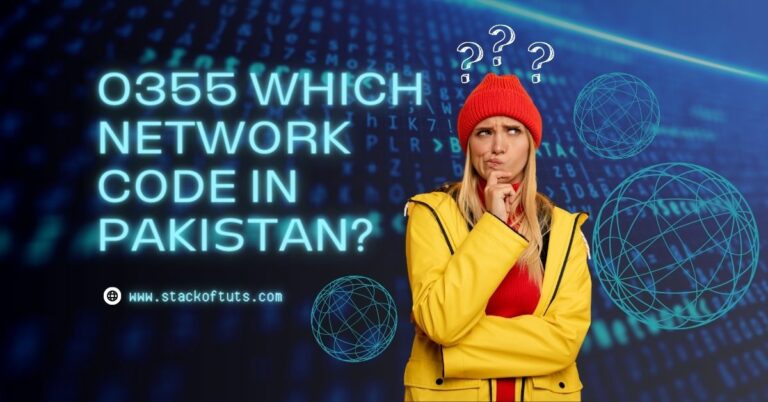In Pakistan, EasyPaisa is a popular and simple method to send and receive money, pay bills, and make other financial activities.
You may need to transfer money without the EasyPaisa app, even if it’s easy to use. We’ll show you, “How to send EasyPaisa without an app in Pakistan?” in this detailed instruction.
We’ve got you covered whether you’re having technical issues or just prefer a different approach.
Also read about, “How to open an Easypaisa account without the app?” Pakistan’s #1 mobile wallet, Easypaisa, allows money transfers, bill payments, and mobile top-ups.
Sending EasyPaisa without the App
The USSD Method The USSD (Unstructured Supplementary Service Data) method enables you to access EasyPaisa services without using the app.
It is a text-based communication protocol that interacts with the mobile network operator’s systems.
Here’s how you can send EasyPaisa without the app using the USSD method.
1. Dial the USSD Code

On your mobile phone, dial *786# to access the EasyPaisa USSD menu. This code will initiate the communication between your phone and the EasyPaisa system.
2. Choose the Transaction Type

After dialing the USSD code, you’ll see a menu with several transaction kinds listed. Choose the appropriate option to transfer money, which is usually marked “Send Money” or something like such.
3. Enter Recipient’s Mobile Number

The recipient’s cellphone number must be entered after selecting the transaction type. To guarantee that the money goes to the right person, provide the proper number.
4. Enter the Amount

The amount of money you want to transfer to the recipient is then entered. To prevent any mistakes, be sure to double-check the quantity.
5. Confirm the Transaction

Review the transaction details that are presented on the screen once you have input the amount. Confirm the transaction if everything seems in order.
6. Enter Your Mobile Account PIN

To authenticate the transaction and ensure its security, you’ll be asked to enter your EasyPaisa mobile account PIN. This PIN is a four-digit code that you set up when creating your EasyPaisa account.
7. Transaction Confirmation and Receipt

You’ll get a text when the transaction is complete. This mail will include the transaction ID and your EasyPaisa account balance.
Benefits and Limitations of Sending EasyPaisa without the App
Sending EasyPaisa without the app offers several advantages, such as accessibility even without a smartphone or a stable internet connection.
However, it is important to note that the USSD method may have limitations in terms of transaction options and convenience compared to using the EasyPaisa app.
FAQs:
Dial *786# on your mobile phone, pick the transaction type, input the recipient’s mobile number and amount, confirm the transaction, and enter your mobile account PIN to send EasyPaisa manually. Send money without the EasyPaisa app using this approach.
Steps to send EasyPaisa to JazzCash without the app: 1) Dial *786# on your cell phone, 2) Select the “Send Money” option, 3) Enter the recipient’s JazzCash mobile number, the amount, and your EasyPaisa mobile account PIN to validate the transaction. This manual technique lets you transfer money between EasyPaisa and JazzCash without applications.
EasyPaisa-to-JazzCash transfers are available. EasyPaisa and JazzCash’s Interoperability function lets consumers transfer money across the two sites. Simply choose the relevant option in the EasyPaisa app or call the USSD code, input the recipient’s JazzCash mobile number, and the amount, and finalize the transaction.
Conclusion:
Sending EasyPaisa without the app is possible through the USSD method, offering an alternative for users who may not have access to the app or prefer a text-based transaction method.
By following the step-by-step guide outlined above, you can easily send money using EasyPaisa without relying on the app. Ensure that you enter accurate information and safeguard your mobile account PIN for secure transactions.
While the USSD method provides convenience, it’s worth considering the app for a more comprehensive range of features and options when using EasyPaisa in Pakistan.
Thanks!