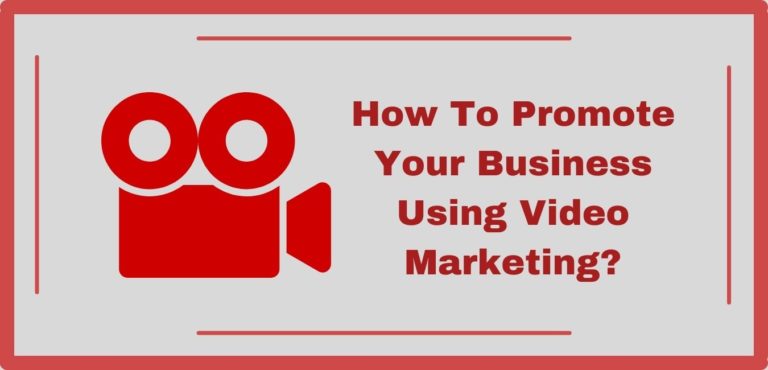The e-commerce aspect has transformed our approach to buying goods and using services, offering unmatched ease and convenience.
Amazon, a leading online business, features an impactful selection of products at charming prices.
For shoppers in Pakistan, the process of ordering from Amazon may feel daunting. Fear not!
In this article, we will guide you through the process in a step-by-step manner, demonstrating how to effectively order from Amazon in Pakistan and have your desired products delivered directly to your doorstep.
A step-by-step guide to ordering from Amazon in Pakistan
I will show you how to start Amazon FBA from Pakistan and give you the tools you need to succeed in this tough business.
Step 1: Create an Amazon account
To begin, you will need to set up an Amazon account. You only need to take these steps if you haven’t already done so:
- Go to the Amazon website (www.amazon.com).
- Click on “Sign in” set up in the top right corner.
- Choose “Make your Amazon account.”
- Enter your name, mail address, and password; also click on “Make your Amazon account.”
Step 2: Input your shipping details
Once your account is established, you must add your shipping address in Pakistan. To do this:
- Hover over “Account & Lists” in the top right corner and click “Your Account.”
- In the “Ordering and shopping preferences” section, choose “Your addresses.”
- Select “Add address” and input your shipping information.
- Don’t forget to include your phone number, as courier services may need to contact you during the delivery process.
Step 3: Employ a package forwarding company
Most items on Amazon do not offer direct shipping to Pakistan. To bypass this obstacle, use a package forwarding company.
These companies supply you with a US shipping address, which you can use when ordering from Amazon.
After your package arrives at their US establishment, they will forward it to your address in Pakistan.
Some reputable package forwarding companies include:
- MyUS (www.myus.com)
- Shipito (www.shipito.com)
- Stackry (www.stackry.com)
Ensure you create an account with your chosen package forwarding company and acquire your US shipping address.
Step 4: Update your Amazon shipping details with the US address
With your new US shipping address, update your Amazon account accordingly:
- Navigate to “Your Account” and select “Your Addresses.”
- Choose “Add address” and input the US shipping address supplied by your package forwarding company.
- Set this address as your primary shipping address.
Step 5: Browse and finalize your order
Explore Amazon’s extensive collection and add items to your cart.
When ready to check out, confirm your US shipping address is selected.
Finish your purchase by providing your payment information.
Note
Amazon does not directly ship or accept payments from customers in Pakistan.
Some customers have used third-party services or international credit cards to order from Amazon, but these options may involve extra fees and risks.
Step 6: Arrange for package forwarding
Upon arrival at the US facility of your chosen package forwarding company, you will be notified.
You must pay for international shipping, customs duties, and taxes before they forward your package to Pakistan.
Step 7: Monitor your package and await delivery
Your package forwarding company will issue a tracking number for your shipment.
Use this to keep an eye on your package’s journey and prepare to receive your order at your residence in Pakistan.
FAQs:
Most items don’t ship directly to Pakistan. Using a package forwarding service is efficient for delivery. Some sellers might offer international shipping, but it’s essential to check beforehand.
Yes, these services charge for membership, shipping, and package consolidation. You’ll also pay customs duties, taxes, and other applicable fees upon arrival in Pakistan.
Delivery times vary, usually taking 5 to 20 business days. Track your shipment using the provided tracking number for updates.
Yes, using a reputable package forwarding service is safe and reliable. Research and choose a trustworthy service for a smooth experience.
Returning items can be complex and costly. Review Amazon’s return policy and check if your purchase is eligible for returns or refunds before ordering.
Conclusion
In conclusion, while ordering from Amazon in Pakistan may initially seem challenging, employing a reputable package forwarding service simplifies the process.
By carefully considering shipping options, fees, and return policies, you can successfully receive your desired items from Amazon directly to your doorstep in Pakistan.
Embrace the world of online shopping and enjoy access to Amazon’s vast product range with confidence and ease. Happy shopping!
Thanks!